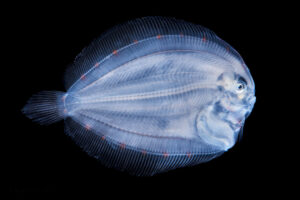How to Effectively Manage Google Ads and Make the Most of Your Budget
Google Ads is an advertising platform that enables businesses to target potential customers based on their interests and search queries. It also lets you bid on keywords so that your ads appear when users search for relevant terms. In other words, the more you know about your audience and their interests, the better you can customize your ads to increase the likelihood of someone clicking on them. Google Ads also has its limitations – there’s a monthly budget cap depending on your business category, as well as a daily spending limit based on how many people see each ad. To get the most ROI (return on investment) from your Google Ads campaign, it’s essential to manage your budget while targeting high-value audiences.
Manage Your Budget Responsibly
All Google Ads campaigns have a set budget and targeting parameters. To ensure your campaign is profitable, it’s important to manage your budget responsibly. This can be achieved in a handful of ways. Firstly, set a campaign budget and stick to it. You can’t increase your daily spending limits, but you can change your budget at any time. This means you’re not stuck with a set budget and can always adjust when needed. Secondly, start with a small budget. The beauty of Google Ads is that you can tweak your campaign at any time to increase your budget if you see positive results. If you start with a larger budget, you risk running out of funds before you see any positive ROI. Start small to ensure your campaign is profitable, and then increase your budget if needed. Thirdly, optimize your account to reduce costs. This includes optimizing your targeting settings, improving your conversion rates, and fine-tuning your ad extensions. By optimizing your account, you’ll be able to reduce your cost per click (CPC), which in turn will allow you to spend more per day.
Track Your ROI
Google Ads provides a Cost-per-acquisition (CPA) report, which calculates the average cost per conversion. You can also track your ROI by calculating the average cost per click (CPC) and average cost per sale (CPS). By tracking your ROI, you can determine whether your campaign is profitable. If your campaign is unprofitable, you can then optimize your settings accordingly. It’s important to track your ROI for each campaign to determine which ad sets and keywords are profitable. By tracking your ROI, you can determine which ad sets and keywords are profitable and should stay active, which ad sets and keywords need to be tweaked, and which ad sets and keywords should be paused or deleted.
Use Long-Tail Keywords
Long-tail keywords are specific and more targeted search queries that have lower search volume compared to shorter keywords. But don’t let this fool you – long-tail keywords typically have a higher conversion rate, lower cost per click (CPC), and higher average order value (AOV). By using long-tail keywords in your Google Ads campaign, you can reduce your CPC while targeting high-value audiences. For example, by targeting the broader keyword “casino games,” you’ll be competing with thousands of other advertisers and their ads. On the other hand, by targeting the long-tail keyword “live dealer poker games,” you’ll be targeting a smaller pool of potential customers and have a better chance of appearing at the top of the search results.
Take Advantage of Ads Features
The Google Ads interface offers many features to help you manage your ads efficiently. These include the ad schedule, budget, ad extensions, and ad settings. Ad Schedule: By scheduling your ads, you can publish at certain times throughout the day, week, or month. This way, you can target high-traffic times when potential customers are most likely to click on your ads. You can also publish your ads for a set period of time. Budget: By setting a daily budget for each of your ad sets, you can make sure you don’t go over your daily spending limits. Your ads will stop running once you’ve reached your daily budget. Ad Extensions: Google Ads lets you take advantage of ad extensions, which are additional clickable elements that can appear below your ad copy. Ad extensions enable you to include additional information about your business such as your address, products, hours of operation, and more. Ad Settings: You can also adjust your Google Ads settings such as your bidding strategy (manual or automatic), types of ads (text, image, or both), and language.
Optimize Your Ad Copy
Google Ads provides an ad preview and suggestions to help you optimize your ad copy. While your ad preview is an example of what your ad will look like, the suggestions are tips and best practices for improving your ad’s performance. If you want to optimize your ad copy, take advantage of these suggestions. Here are a few examples of common mistakes advertisers make with their ad copy and how you can fix them. – Misspelling Keywords: Google automatically suggests that you spell check your ad copy, but don’t stop there. Make sure you’re including the correct keywords in your ad copy. If you misspell a keyword, Google won’t be able to recognize it and your ad won’t show up in the search results. Furthermore, your ad will have a lower click-through rate and conversion rate. – Not Using Emotion Words: When creating your ad copy, don’t forget to include emotion words. Advertisers often focus on the product or service they provide, but they don’t appeal to the customer’s emotions. By including emotion words such as “relieve,” “forgive,” or “thank you,” you’ll create a stronger connection with your customers. – Incorrect Ad Length: Your ad length should be between 25 and 35 characters. Google suggests that ad length isn’t as important as ad quality. That being said, Google also recommends keeping your ad copy between 80 and 100 characters. If your ad is too long, Google will truncate your ad.
Conclusion
Google Ads is an advertising platform that enables businesses to target potential customers based on their interests and search queries. It also lets you bid on keywords so that your ads appear when users search for relevant terms. In other words, the more you know about your audience and their interests, the better you can customize your ads to increase the likelihood of someone clicking on them. There’s a monthly budget cap depending on your business category, as well as a daily spending limit based on how many people see each ad. To get the most ROI (return on investment) from your Google Ads campaign, it’s essential to manage your budget while targeting high-value audiences.
Share this content: