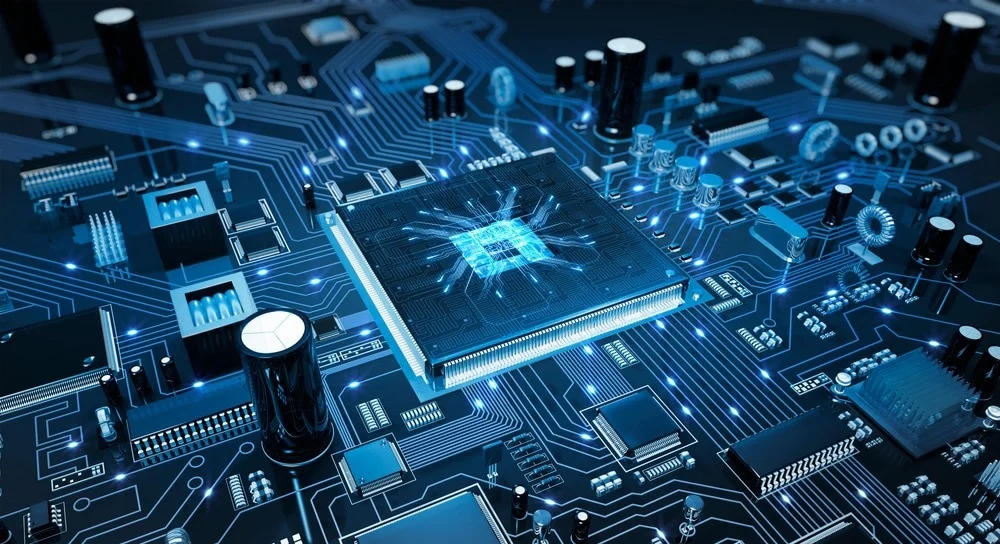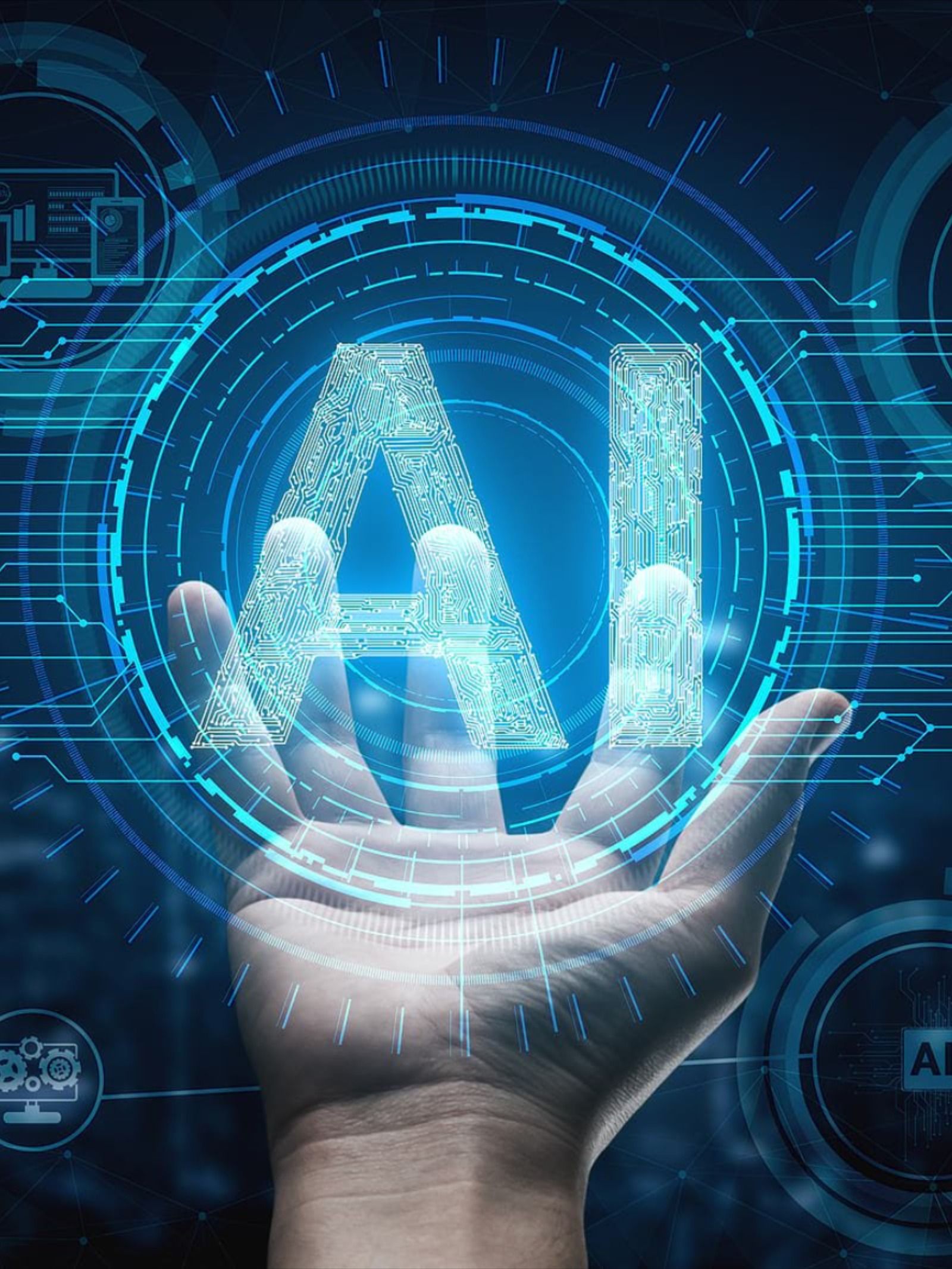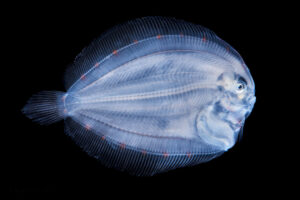7 Simple (But Important) Things To Remember About Resizing Video For Instagram
Instagram is without a doubt one of the most powerful social media platforms. With over 800 million users, it’s an excellent way to reach a wide audience. If you’re a social media marketer, then you know how important it is to make your visuals look great on all the different platforms. And if you’re using video for Instagram, then one of the most important things to remember is resizing video for Instagram.But what are the right dimensions? And how do you make sure your video still looks good after it’s been resized? Here are five simple things to remember when resizing video for Instagram.
Keep your videos short and sweet – no more than one minute
When it comes to videos, shorter is definitely better. You can upload videos up to 60 seconds long on Instagram. No one wants to watch a video that’s longer than a minute, so make sure you resize your videos accordingly. You can use a free online video resize tool to resize your videos in just a few clicks. This will help ensure that people actually watch your videos instead of scrolling right past them.
Make sure your video is properly formatted for Instagram
Instagram is a great platform for sharing videos, but you need to make sure your videos are properly formatted. Videos must be square aspect ratio (1080×1080). Otherwise, you’ll end up with a blurry or stretched video that doesn’t look good.
To resize your video for Instagram, you can use a free online video editor like VEED. Just upload your video, resize it to 1080×1080 pixels, and download the edited version. Then you can post it on Instagram without any problems!
If you want to avoid having to resize your videos every time you upload them, you can also change the settings in your video editing software so that all videos are automatically exported at the correct size. This way, you’ll never have to worry about format issues again!
Videos should be encoded in H.264 format
When it comes to encoding Instagram videos, the standard is H.264. This format is widely used because it can offer high quality while still maintaining a relatively small file size. For best results, your video should be encoded in H.264 format.
Some software that can help you encode your videos in H.264 format are:
- HandBrake: www.handbrake.fr
- MPEG Streamclip: www.squared5.com/mpegstreamclip/
- QuickTime Player: www.apple.com/quicktime/download/win.html
Once you have encoded your video in H.264 format, you can then proceed to resize it for Instagram.
Add a caption to your video to help engage viewers
Adding a caption to your video can help engage viewers and give them context for what they’re watching. To add a caption, simply tap the “add caption” button while viewing your video. You can then type out your caption and tap “done” when you’re finished. Captions will appear on your video as white text overlayed on the bottom of the screen. Keep in mind that videos with captions are more likely to be viewed and shared than those without, so make sure your caption is interesting and engaging!
Avoid using too much text in your videos
Your videos shouldn’t be too text-heavy. Viewers will likely lose interest if they have to read a lot of text on the screen. Instead, focus on delivering your message in an engaging and visually appealing way. You don’t want your viewers to get bored or overwhelmed by too much text on the screen. Try to use images, infographics, and short video clips to break up the text and keep viewers engaged. This will help you deliver your message in an engaging and visually appealing way.
Use a consistent aspect ratio throughout all of your videos
If you want your videos to have a professional look, it’s important to maintain a consistent aspect ratio throughout all of your footage. An easy way to do this is to shoot all of your video in the same format, whether that’s 16:9, 4:3, or something else.
If you’re editing together footage from different sources, you’ll need to make sure that each clip is properly formatted before adding it to your project. Otherwise, you may end up with black bars on the sides of your video or other unwanted distortion.
To avoid these problems, take the time to crop and resize each clip so that it matches the rest of your footage. This may require some trial and error, but it’s worth it to make sure your final video looks its best.
Keep your videos under 15mb in size
There are a few ways to keep your videos under 15mb in size when uploading them to Instagram. One way is to use a video editing app to reduce the file size of your video. Another way is to use a website that will compress your video for you. Finally, you can save your video in a lower quality before uploading it to Instagram. By doing one of these things, you can make sure that your video doesn’t take up too much space on your phone or tablet.
If you want to make sure that your video doesn’t take up too much space, you can use a video editing app to reduce the file size. There are a few different apps that you can use for this, but we recommend using an app like VideoShop. Once you have the app installed on your device, open it up and select the video that you want to compress. Then, select the option to reduce the file size. You may need to experiment with this setting to find the right balance between quality and file size. But once you’ve found the perfect setting, your video will be significantly smaller in size.
Experiment with different types of content to see what works best for you
There is no one-size-fits-all answer when it comes to creating content for your blog. The best way to figure out what works best for you is to experiment with different types of content and see what gets the most engagement from your readers.
Some ideas for content that you could experiment with include:
- Interviews with industry experts
- How-to guides and tutorials
- Product reviews and comparisons
- Case studies and success stories
- Opinion pieces and commentary
- News roundups and analysis
Whatever type of content you decide to create, make sure that it is interesting, useful, and relevant to your audience. With a little trial and error, you should be able to find a content strategy that works well for you and your blog.
Conclusion
In order to make the most of your video marketing strategy, it’s important to keep your videos short and sweet. Videos that are more than one minute long are likely to be skipped, so make sure you get your main point across in a concise way. Additionally, make sure your videos are formatted properly for Instagram – square aspect ratio is best. Use a consistent aspect ratio throughout all of your videos, and experiment with different types of content to see what works best for you. If you follow these tips, you’ll be able to create successful video content that engages your audience and drives results.
Share this content: