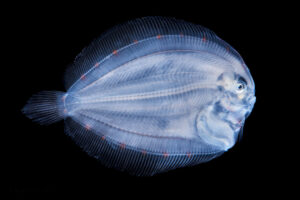30 Best Adobe xd Fonts-You Must Have for Typography
30 Best Adobe xd Fonts-You Must Have for Typography
Introduction
Adobe xd has become one of the most popular vector graphic design tools. It is used by millions of designers and artists around the world. And one of the best things about Adobe xd is that it comes with a huge library of fonts that you can use for your projects. In this article, we will show you 30 of the best Adobe xd fonts that you can use for your typography.
Top 30 Adobe xd Fonts
There are many great fonts available for Adobe XD, but finding the right one for your project can be a bit overwhelming. To help you out, we’ve compiled a list of the best Adobe XD fonts that you can use for typography.
1. Arial: A classic sans-serif font that is easy to read and has a clean look.
2. Helvetica: Another classic sans-serif font that is perfect for web and print design.
3. Times New Roman: A serif font that is often used for traditional print projects.
4. Georgia: A serif font with a slightly softer look than Times New Roman.
5. Verdana: A sans-serif font that is designed for readability on screens.
6. Tahoma: A sans-serif font with a clean and modern look.
7. Roboto: A sans-serif font with a unique style that is perfect for web and mobile design.
8. Open Sans: A sans-serif font that is light and airy, perfect for headlines and large text blocks.
9. Lato: A sans-serif font with a versatile style that can be used for both headlines and body text.
10. Montserrat: A sans-serif font with a unique, hand-drawn look.
11. Raleway: A sans-serif font with a thin, elegant style.
12. Merriweather: A serif font designed for readability on screens.
13. PT Sans: A sans-serif font with a clean and modern look.
14. Source Sans Pro: A sans-serif font that is light and airy, perfect for web and print design.
15. Oswald: A sans-serif font with a unique, geometric style.
16. Droid Sans: A sans-serif font designed specifically for screens.
17. Lobster: A playful, hand-drawn script font that is perfect for headlines and branding projects.
18. Playfair Display: A serif font with an antique feel, perfect for headlines and large text blocks.
19. Bangers: A fun, hand-drawn script font that is perfect for parties and event invitations.
20. Bebas Neue: A clean and modern sans-serif font that is perfect for web and print design.
21. Space Mono: A monospaced font with a modern, minimalist style.
22. Fira Sans: A sans-serif font with a light and airy feel, perfect for web and print design.
23. Cabin: A sans-serif font with a unique, hand-drawn style.
24. Karla: A sans-serif font with a clean and modern look.
25. Muli: A sans-serif font with a light and airy feel, perfect for web and print design.
26. Rubik: A sans-serif font with a unique, geometric style.
27. Titillium Web: A sans-serif font with a clean and modern look.
28. Poppins: A sans-serif font with a light and airy feel, perfect for headlines and large text blocks.
29. Varela Round: A sans-serif font with a soft, rounded look.
30. Frankenstein: A playful, hand-drawn script font that is perfect for Halloween projects or other spooky designs.
How to Use Adobe xd Fonts
Adobe xd is a powerful design tool that allows you to create beautiful designs for websites, apps, and more. One of the best things about Adobe xd is the wide range of fonts that you can use in your designs. In this article, we will show you how to use Adobe xd fonts in your designs.
There are two ways to use Adobe xd fonts in your designs. The first way is to use the Adobe xd font library. To do this, simply click on the “Library” tab in the top menu bar. Then, click on the “Fonts” option in the library menu. This will open the Adobe xd font library. From here, you can browse through the various fonts and find the one that you want to use in your design.
The second way to use Adobe xd fonts is to download them from the internet. There are many websites that offer free fonts for download. Once you have downloaded a font, you can install it on your computer by following the instructions on the website. After you have installed the font, you will be able to use it in your Adobe xd designs.
If you want to use Adobe xd fonts in your designs, you should first download them from the internet. Once you have downloaded the fonts, you can install them on your computer by following the instructions on the website. After you have installed the fonts, you will be able to use them in your Adobe xd designs.
Tips for Picking the Perfect Font
There are a few things to keep in mind when picking the perfect font for your Adobe XD project. First, consider the audience you are designing for. Different fonts will be more appropriate for different audiences. For example, a more playful font may be appropriate for a children’s book, whereas a more formal font would be better suited for a corporate website.
Next, think about the overall tone of your project. Is it meant to be fun and light-hearted? Or serious and professional? The font you choose should help to convey the desired tone.
Finally, make sure the font you select is legible. Avoid using overly ornate or intricate fonts that may be difficult to read, especially at smaller sizes. When in doubt, simpler is usually better.
With these tips in mind, you’ll be sure to find the perfect font for your Adobe XD project.
Adobe XD plugins to help with your fonts
If you’re looking for some additional help with your fonts, there are a few Adobe XD plugins that can be quite helpful.
One plugin that can be useful is Adobe Fonts. This plugin gives you access to the entire Adobe Fonts library directly within XD. This can be a great way to find just the right font for your project.
Another helpful plugin is Typekit Fonts. This plugin allows you to sync your Typekit account with XD, giving you access to all of your Typekit fonts directly within the app.
Finally, the Google Fonts plugin gives you access to the entire Google Fonts library. This can be a great way to find unique and interesting fonts that you may not find elsewhere.
Conclusion
There are countless font options out there, but finding the best fonts for Adobe XD can be a bit overwhelming. To help you out, we’ve compiled a list of 30 great Adobe XD fonts that you can use for your next project. With so many options to choose from, you’re sure to find the perfect font for your design. So what are you waiting for? Start exploring and see what you can create!
Share this content: